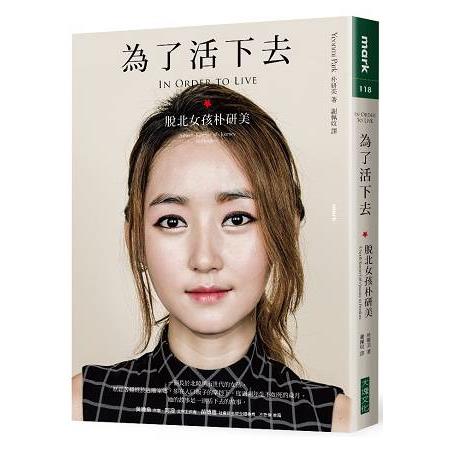宅宅工程師
An engineer in the daytime. A reader at night. Instagram: @hc_write
2019年7月16日 星期二
2018年10月28日 星期日
2018年10月21日 星期日
[閱讀] 2018閱讀清單(2018.12.17更新)
2018.9月,身份正式從學生轉變為小小工程師,起初是為了想學理財而看書,後來興起想建立閱讀習慣的念頭,目標是一個月三本書,挑一本記錄讀後感!
本篇記錄2018年閱讀清單、簡短讀後感、以及推薦指數,推薦程度是根據個人現在的知識狀況以及讀後感,內容非常非常的主觀,如有不妥之處歡迎告知,將持續更新(希望如此XD)(2018.12.17更新)。
本篇記錄2018年閱讀清單、簡短讀後感、以及推薦指數,推薦程度是根據個人現在的知識狀況以及讀後感,內容非常非常的主觀,如有不妥之處歡迎告知,將持續更新(希望如此XD)(2018.12.17更新)。
2018年6月16日 星期六
[旅遊] 北京自助旅行
這篇記錄2018年5月前往北京參加研討會三日+自助旅行三日的花費、行程、APP資訊,此次特別感受到支付寶付錢的方便(不用掏零錢好方便啊~~),也記下此次沒有銀行帳戶、沒有大陸手機號碼的儲值方式,提供大家參考^^
2017年12月11日 星期一
[多益] 一戰935分1.5個月準備心得
抱著900分以上就來網路上還願的心情,寫了這篇文章,
買書前,拜讀網路上及PTT大神分享書單、方法,受益良多十分感謝!
以下會依序介紹個人背景、準備多益的時間、以及準備方法。
[LaTex] TexMaker預覽PDF視窗設定
使用不同電腦安裝TexMaker時,裝出來的預設PDF瀏覽方式不同,一個為三欄預覽,一個為另外彈出視窗預覽,在此分享一下如何更改為在右側預覽或彈出視窗預覽,這樣就可以依自己喜好設定啦!
(1) 在同一視窗右側預覽PDF
(2) 另外彈出視窗預覽PDF
(1) 在同一視窗右側預覽PDF
(2) 另外彈出視窗預覽PDF
2017年7月23日 星期日
2017年5月13日 星期六
2016年11月10日 星期四
2016年11月6日 星期日
2016年11月5日 星期六
[MATLAB] 微分後代值求解 (gradient, syms, eval)
Example:
function output = sigmoidalGradient(input)
syms a; % variable
y = gradient(1/(1+exp(-a))); % get gradient of the function
a = input; % let variable a be some number
output = eval(y); % evaluate the funciton
end
2016年7月15日 星期五
[AutoIt] 類似批次檔的好用東西 筆記篇
1. #RequireAdmin
Q:
Run安裝程式時,如為需系統管理員權限的程式
直接Run("setup.exe")沒反應,也沒跳出詢問視窗
Solution:
Run之前加上#RequireAdmin即可
代表這個script要求存取系統管理員權限
2. Tutorial Websites
AutoIt Scripting Tutorial 9 Automating Installers & Programs Part 1
https://www.youtube.com/watch?v=MuOq6AOQ_gI&list=PL4Jcq5zn02jKpjX0nqI1_fS7mEEb5tw6z&index=10
3. MouseClick
在AutoIt的編輯下,反白函數(double click),按F1,可看到該函式的說明(很好用!)
關於$MOUSE_CLICK_LEFT和$MOUSE_CLICK_PRIMARY
起初不太懂PRIMARY的差別
上網查了下資料
應該因為考慮到左右撇子的使用習慣
一般右撇子(電腦的預設設定),滑鼠左鍵為主要選擇鍵,但有些人可能會改成右鍵為主要選擇鍵
所以$MOUSE_CLICK_PRIMARY就很貼心的出現啦!
無論左鍵或右鍵,皆可以指定到主要選擇鍵
4. Send
查詢鍵盤除了英數、符號以外的key(Enter、Space、Tab...)
在Editor視窗中打Send,反白Send按F1查詢
3. 運算子
<>:不等於
其他:
http://blog.automaticlife.tw/2014/07/autoit.html
Q:
Run安裝程式時,如為需系統管理員權限的程式
直接Run("setup.exe")沒反應,也沒跳出詢問視窗
Solution:
Run之前加上#RequireAdmin即可
代表這個script要求存取系統管理員權限
2. Tutorial Websites
AutoIt Scripting Tutorial 9 Automating Installers & Programs Part 1
https://www.youtube.com/watch?v=MuOq6AOQ_gI&list=PL4Jcq5zn02jKpjX0nqI1_fS7mEEb5tw6z&index=10
3. MouseClick
在AutoIt的編輯下,反白函數(double click),按F1,可看到該函式的說明(很好用!)
關於$MOUSE_CLICK_LEFT和$MOUSE_CLICK_PRIMARY
起初不太懂PRIMARY的差別
上網查了下資料
應該因為考慮到左右撇子的使用習慣
一般右撇子(電腦的預設設定),滑鼠左鍵為主要選擇鍵,但有些人可能會改成右鍵為主要選擇鍵
所以$MOUSE_CLICK_PRIMARY就很貼心的出現啦!
無論左鍵或右鍵,皆可以指定到主要選擇鍵
4. Send
查詢鍵盤除了英數、符號以外的key(Enter、Space、Tab...)
在Editor視窗中打Send,反白Send按F1查詢
3. 運算子
<>:不等於
其他:
http://blog.automaticlife.tw/2014/07/autoit.html
2016年2月10日 星期三
[OpenGL] error C2381: 'exit' : 重複定義; __declspec(noreturn) 不相同
使include順序為先標準C++的標頭檔,再include Glut標頭檔
2016年2月3日 星期三
2016年1月29日 星期五
2016年1月24日 星期日
[C] File的操作
Check if file is empty
fseek to end, then check if ftail return 0
http://stackoverflow.com/questions/5266355/file-can-say-if-the-file-is-empty
fseek to end, then check if ftail return 0
http://stackoverflow.com/questions/5266355/file-can-say-if-the-file-is-empty
2015年10月13日 星期二
[Linux] 常用指令
【複製】
cp -r /欲複製檔案路徑/ /目的地路徑/
複製目錄及目錄內的所有檔案
【刪除】
刪除單一檔案
rm 欲刪除檔案目錄
刪除目錄及目錄內的所有檔案
rm -r /欲刪除檔案目錄/
【mount & unmount】
sudo mount -t vboxsf 分享資料夾名稱 掛載路徑
umount dir
【show IP address】
ip addr show
【show current path】
pwd
【show size of document】
du -b filename
【比較兩個檔案差異】
diff 檔案1 檔案2
cp -r /欲複製檔案路徑/ /目的地路徑/
複製目錄及目錄內的所有檔案
【刪除】
刪除單一檔案
rm 欲刪除檔案目錄
刪除目錄及目錄內的所有檔案
rm -r /欲刪除檔案目錄/
【mount & unmount】
sudo mount -t vboxsf 分享資料夾名稱 掛載路徑
umount dir
【show IP address】
ip addr show
【show current path】
pwd
【show size of document】
du -b filename
【比較兩個檔案差異】
diff 檔案1 檔案2
2015年10月4日 星期日
[virtual box] ubuntu server shared folder
1. Install Virtualbox Guest Additions
http://en.ig.ma/notebook/2012/virtualbox-guest-additions-on-ubuntu-server
2. share folder as client version
https://sites.google.com/site/waue0920/Home/linux-bi-ji/virtualbox-client-duan-ruo-shilinux-yong-gong-yong-zi-liao-jia-de-she-ding-fang-fa
http://en.ig.ma/notebook/2012/virtualbox-guest-additions-on-ubuntu-server
2. share folder as client version
https://sites.google.com/site/waue0920/Home/linux-bi-ji/virtualbox-client-duan-ruo-shilinux-yong-gong-yong-zi-liao-jia-de-she-ding-fang-fa
2015年9月11日 星期五
2015年8月30日 星期日
[virtualbox] install ubuntu server guest addition
用ubuntu server
前置作業
http://reneeciou.blogspot.com/2014/06/ubuntu-desktopvirtualbox-guest-additions.html
以指令安裝
http://reneeciou.blogspot.com/2014/06/ubuntu-desktopvirtualbox-guest-additions.html
2015年5月14日 星期四
[freebsd] 重灌電腦過程
症狀:
USB安裝完後一直跳到BIOS畫面
無法進入安裝好的介面
解決:
sysinstall後加入以下指令
gpart set -a active adaX
參考:
https://forums.freebsd.org/threads/freebsd-gpt-uefi.42781/
USB安裝完後一直跳到BIOS畫面
無法進入安裝好的介面
解決:
sysinstall後加入以下指令
gpart set -a active adaX
參考:
https://forums.freebsd.org/threads/freebsd-gpt-uefi.42781/
2015年3月11日 星期三
[android] 圓角邊框
只要改xml
不用改到java的寫法
http://www.techrepublic.com/article/pro-tip-round-corners-on-an-android-imageview-with-this-hack/
不用改到java的寫法
http://www.techrepublic.com/article/pro-tip-round-corners-on-an-android-imageview-with-this-hack/
2015年3月10日 星期二
[Ubuntu] 編輯 vim
必要安裝:
參考 http://hanmajor.blogspot.tw/2013/10/ubuntuc.html
開啟vimrc:
vim ~/.vimrc
自動縮排
set ai
set shiftwidth=4
set tabstop=4
顯示顏色
syntax on
顯示行數
set number
set smartindent
set autoindent
參考 http://hanmajor.blogspot.tw/2013/10/ubuntuc.html
開啟vimrc:
vim ~/.vimrc
自動縮排
set ai
set shiftwidth=4
set tabstop=4
顯示顏色
syntax on
顯示行數
set number
set smartindent
set autoindent
[Ubuntu] 安裝VMware Tools
1. Open Terminal
2. type in:
sudo -s
(enter password)
apt-get install build-essential gcc
3. Manage -> Install VMware Tools
4. http://pcnotes.fser-hk.com/2013/06/vmware-player-ubuntuvmware-tools.html
2. type in:
sudo -s
(enter password)
apt-get install build-essential gcc
3. Manage -> Install VMware Tools
4. http://pcnotes.fser-hk.com/2013/06/vmware-player-ubuntuvmware-tools.html
2015年1月8日 星期四
[Windows 8.1] 筆電分享wifi 「無線區域網路介面的電源已關閉」
用筆電分享wifi是一件很方便的事
網路上也找的到許多分享wifi的詳細步驟
在此推薦一個: http://blog.xuite.net/yh96301/blog/69378815-Windows+8%E7%AD%86%E8%A8%98%E5%9E%8B%E9%9B%BB%E8%85%A6%E8%A8%AD%E5%AE%9A%E7%82%BA%E7%84%A1%E7%B7%9A%E5%9F%BA%E5%9C%B0%E5%8F%B0
但是
出現「無線區域網路介面的電源已關閉,因此不支援要求的操作。」
2014年10月7日 星期二
訂閱:
意見 (Atom)